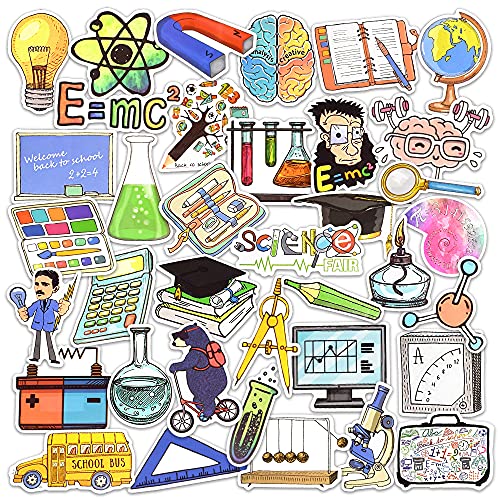










 The development of technology is a higher speed for engineers. Computer science students, programmers, application developers, and software developers need an excellent personal laptop to help them complete essential tasks, such as programming, editing, etc.
The development of technology is a higher speed for engineers. Computer science students, programmers, application developers, and software developers need an excellent personal laptop to help them complete essential tasks, such as programming, editing, etc.
There are so many laptops in the market, and it is overwhelming when anyone goes to buy a new laptop. You can buy any laptop you like, but that might not be the best for you. So you have to know which one is good for you. For a computer science student, that laptop needs to be powerful enough to work all day. Besides, that laptop has to be lightweight so you can carry it to college or any other place.
The laptop industry has undergone so many changes over the past decade. There’s bound to be more confusion in the laptop aisle now more than ever. Unfortunately, while the laptop changes are for the better, they might be confusing. This is true especially if you’re looking for a laptop for a niche profession like computer science. In this article, we take a look at the uncharted waters that are the best laptops for computer science students or computer science majors.
Below you will find our selection of the best laptops for computer science students. The list starts with the high-end models that give you killer performance for school and gaming and gradually moves towards more budget-friendly. If you are not doing any gaming or photo or video editing, a mid-range to the budget laptop will do on our list below. If you are a computer science student looking for the absolute best, consider these laptops which are recommendations.
 The Asus ZenBook 15 is a reliable laptop for computer science students. While the notebook features several bells and whistles, it is also beefed up when processing components and firepower are concerned.The 15.6-inch UHD display is a showstopper, courtesy of the slimmer bezels, wide viewing experience, and overall resolution of 3840 x 2160 pixels. Other functional attributes for the computer science students include a standard backlit keyboard and a reliable 5.65” ScreenPad 2.0, which also doubles down as a reliable touchpad.The reviewed variant of the Asus ZenBook 15 is pretty light at 3.6 pounds and even features the famous ErgoLift technology. These physical enhancements add to the heat-dissipating and typing capabilities of this intuitive notebook.
The Asus ZenBook 15 is a reliable laptop for computer science students. While the notebook features several bells and whistles, it is also beefed up when processing components and firepower are concerned.The 15.6-inch UHD display is a showstopper, courtesy of the slimmer bezels, wide viewing experience, and overall resolution of 3840 x 2160 pixels. Other functional attributes for the computer science students include a standard backlit keyboard and a reliable 5.65” ScreenPad 2.0, which also doubles down as a reliable touchpad.The reviewed variant of the Asus ZenBook 15 is pretty light at 3.6 pounds and even features the famous ErgoLift technology. These physical enhancements add to the heat-dissipating and typing capabilities of this intuitive notebook.
| Display Size | 15.6 Inches |
| Screen Resolution | 1920 x 1080 |
| Max Screen Resolution | 3840X2160 Pixels |
| Processor | 4.9 GHz core_i7_10510u |
| RAM | 16 GB SDRAM |
| Memory Speed | 4.5 GHz |
| Hard Drive | 1536 GB Hybrid |
| Graphics Coprocessor | NVIDIA® GeForce® GTX 1650 Max Q |
| Chipset Brand | NVIDIA |
| Card Description | Dedicated |
| Wireless Type | 802.11ac |
| Average Battery Life (in hours) | 5.5 Hours |
The laptop also has a FHD resolution screen so you can see everything with great clarity. With that being said, the laptop only has a short battery life so this is something you should keep in mind. Overall, if you are looking for a performance-focused laptop, this Asus ZenBook 15 is worth trusting, courtesy of the reliable processing consortium and a top-shelf display.
 MacBook’s are one of the most popular laptops among computer science students because of their developer-friendly workspace. However, in 2020, Apple released their new MacBook that is powered by the M1 chipset. It is an Apple-made chipset and comes with eight cores based on TSMC’s 5nm processing node. As a result, you will most likely get up to 3.2GHz of clock speed. Meanwhile, this laptop comes with a 16 core neural engine which will give higher AI performance.An HD Webcam is further integrated to help you with online classes, video conferencing, streaming videos, and working from home if you are also doing a part-time job. Seeing the beautiful panel, some students would be thinking of using it for entertainment. This is a perfect machine to do so, whether watching movies, Netflix, Youtube or listening to music. Its dual front-firing setup produces adequately loud audio output. As we know, MacBooks have never been so good in the I/O department, and there is no exception with the latest Macbook Air.
MacBook’s are one of the most popular laptops among computer science students because of their developer-friendly workspace. However, in 2020, Apple released their new MacBook that is powered by the M1 chipset. It is an Apple-made chipset and comes with eight cores based on TSMC’s 5nm processing node. As a result, you will most likely get up to 3.2GHz of clock speed. Meanwhile, this laptop comes with a 16 core neural engine which will give higher AI performance.An HD Webcam is further integrated to help you with online classes, video conferencing, streaming videos, and working from home if you are also doing a part-time job. Seeing the beautiful panel, some students would be thinking of using it for entertainment. This is a perfect machine to do so, whether watching movies, Netflix, Youtube or listening to music. Its dual front-firing setup produces adequately loud audio output. As we know, MacBooks have never been so good in the I/O department, and there is no exception with the latest Macbook Air.
| Product Dimensions | 11.97 x 0.63 x 8.36 inches; 2.8 Pounds |
| Item Weight | 2.8 pounds |
| Manufacturer | Apple Computer |
| Language | English |
| ASIN | B08N5M7S6K |
| Item model number | MGND3LL/A |
| Batteries | 1 Lithium Polymer batteries required. (included) |
| Date First Available | November 10, 2020 |
The laptop includes only two Thunderbolt 4 capable USB Type C ports with DisplayPort and charging support. Additionally, it gets a headphone jack. So you will have to use a dongle to get more functions, especially if you tend to use external devices more often. Apart from that, this laptop has Wi-Fi 6 technology along with Bluetooth 5 support. The laptop is framed with solid Aluminium construction regarding the build quality, weighing less than 3 pounds. Speaking of the overall design, this is outstanding with great portability. Overall, this is a multipurpose device best suited for Computer Science students by just costing under $1000.
 A new version of the Microsoft Surface Pro 6, the Surface Pro 7 is a befitting option for computer science students craving the convenience of a hybrid laptop. With sturdy Intel 10th Gen performance, a USB-C port, sharp display, and a design to die for, this machine will significantly boost your academic productivity while also allowing for a generous dose of entertainment.The performance is further boosted by the 256GB SSD. With SSD You can quickly transfer large amounts of files and still enjoy fast, stable speeds. Although we cannot categorize the Microsoft Surface Pro 7 with high-end, fast gaming models, the integrated Intel Iris Plus graphics can handle mid-range titles and some creative tasks. With integrated Intel Iris Plus graphics, you can use this machine for your school projects like web or mobile app development without experiencing any significant graphical hiccups.
A new version of the Microsoft Surface Pro 6, the Surface Pro 7 is a befitting option for computer science students craving the convenience of a hybrid laptop. With sturdy Intel 10th Gen performance, a USB-C port, sharp display, and a design to die for, this machine will significantly boost your academic productivity while also allowing for a generous dose of entertainment.The performance is further boosted by the 256GB SSD. With SSD You can quickly transfer large amounts of files and still enjoy fast, stable speeds. Although we cannot categorize the Microsoft Surface Pro 7 with high-end, fast gaming models, the integrated Intel Iris Plus graphics can handle mid-range titles and some creative tasks. With integrated Intel Iris Plus graphics, you can use this machine for your school projects like web or mobile app development without experiencing any significant graphical hiccups.
| Display Size | 12.3 Inches |
| Screen Resolution | 2736 x 1824 |
| Max Screen Resolution | 1280 x 800 Pixels |
| Processor | 8032 |
| RAM | 8 GB DDR |
| Hard Drive | 256 GB flash_memory_solid_state |
| Graphics Coprocessor | Intel Iris Plus Graphics |
| Chipset Brand | Intel |
| Card Description | Integrated |
| Graphics Card Ram Size | 1 GB |
| Wireless Type | Infrared |
| Number of USB 2.0 Ports | 1 |
| Number of USB 3.0 Ports | 1 |
| Average Battery Life (in hours) | 8 Hours |
The Microsoft Surface Pro 7 is an all-rounder. It’s one good deal because it takes up one bit of everything and excels at it really well. I’m talking about great design, impressively bright display, good NVME SSD storage, good daily productivity/performance, high portability, a comfortable keyboard, and long battery life.
You get a few extras like the digital pen, which is the best, compared to the Microsoft Surface Pro 6, a touch screen display, and a healthy port system. If you benefit from all this by having one of the best 2-in-1 in your lap, then make sure you choose this laptop/tablet.
 HP’s Pavilion 15 series is known to all. They have maintained an undeterred reputation putting out power-packed machines over the years. The 2020 HP Pavilion is a serious performance-packed machine for under $1000. Without any doubt, the HP Pavilion is one of the best choices for programming students.One thing to keep in mind about this laptop is that it’s an entirely plastic body with no metal casing anywhere, so if you’re a regular user of MATLAB or VB Studio which are known to heat most systems that do not use assisted cooling, this could be a point to vet over incessantly. Although the HP Pavilion is not exactly portable because of its weight (3.86 pounds) and size (15.6-inches). This shortcoming can be traded off for all the other amazing specs.
HP’s Pavilion 15 series is known to all. They have maintained an undeterred reputation putting out power-packed machines over the years. The 2020 HP Pavilion is a serious performance-packed machine for under $1000. Without any doubt, the HP Pavilion is one of the best choices for programming students.One thing to keep in mind about this laptop is that it’s an entirely plastic body with no metal casing anywhere, so if you’re a regular user of MATLAB or VB Studio which are known to heat most systems that do not use assisted cooling, this could be a point to vet over incessantly. Although the HP Pavilion is not exactly portable because of its weight (3.86 pounds) and size (15.6-inches). This shortcoming can be traded off for all the other amazing specs.
| Standing screen display size | 15.6 Inches |
| Screen Resolution | 1920 x 1080 pixels |
| Max Screen Resolution | 1920 x 1080 Pixels |
| Processor | 4.7 GHz core_i7 |
| RAM | 16 GB DDR4 |
| Hard Drive | 512 GB SSD |
| Graphics Coprocessor | Intel Iris |
| Chipset Brand | Intel |
| Card Description | Integrated |
| Wireless Type | Bluetooth, 802.11ax |
| Average Battery Life (in hours) | 8 Hours |
One thing to keep in mind about this laptop is that it’s an entirely plastic body with no metal casing anywhere, so if you’re a regular user of MATLAB or VB Studio which are known to heat most systems that do not use assisted cooling, this could be a point to vet over incessantly. Although the HP Pavilion is not exactly portable because of its weight and size . This shortcoming can be traded off for all the other amazing specs.
 Acer is a well-renowned brand and best-known for its affordable budget laptops. The Acer Swift 3 is also a budget laptop. At this price, you will get a lot of value and performance. At first, this laptop features a 14-inch FHD display which is based on the IPS LED technology. It offers 1920 x 1080 screen resolution with 100%sRGB color coverage. Although color accuracy is not that important for a computer science student. Meanwhile, it gets 300 nits of max brightness, which is necessary for a computer science student.Inside, this laptop uses the AMD Ryzen 7 5700U processor. For a budget and low-cost notebook, this is a mighty processor. Speaking of that, it is a 7mn designed latest 5000 series processor. There are eight Zen 2 microarchitecture-based cores, all of which can offer 4.3GHz of max clock speed. Other than that, this laptop is powered by the AMD Radeon RX Vega 8 graphics card. It is integrated onto the motherboard, but it offers impressive performance. Moreover, the laptop packs 8GB LPDDR4X RAM and a 512GB SSD drive. So it has enough memory to do a lot of things.
Acer is a well-renowned brand and best-known for its affordable budget laptops. The Acer Swift 3 is also a budget laptop. At this price, you will get a lot of value and performance. At first, this laptop features a 14-inch FHD display which is based on the IPS LED technology. It offers 1920 x 1080 screen resolution with 100%sRGB color coverage. Although color accuracy is not that important for a computer science student. Meanwhile, it gets 300 nits of max brightness, which is necessary for a computer science student.Inside, this laptop uses the AMD Ryzen 7 5700U processor. For a budget and low-cost notebook, this is a mighty processor. Speaking of that, it is a 7mn designed latest 5000 series processor. There are eight Zen 2 microarchitecture-based cores, all of which can offer 4.3GHz of max clock speed. Other than that, this laptop is powered by the AMD Radeon RX Vega 8 graphics card. It is integrated onto the motherboard, but it offers impressive performance. Moreover, the laptop packs 8GB LPDDR4X RAM and a 512GB SSD drive. So it has enough memory to do a lot of things.
| Standing screen display size | 14 Inches |
| Screen Resolution | 1920 x 1080 pixels |
| Processor | 4.3 GHz amd_ryzen_7 |
| RAM | 8 GB LPDDR4 |
| Memory Speed | 1.8 GHz |
| Hard Drive | SSD |
| Graphics Coprocessor | AMD Radeon Graphics |
| Chipset Brand | AMD |
| Card Description | Integrated |
| Wireless Type | Bluetooth, 802.11ax |
| Number of USB 3.0 Ports | 3 |
| Average Battery Life (in hours) | 4 Hours |
Besides that, this laptop supports Wi-Fi 6 and Bluetooth 5.2 at the same time. Apart from that, you will also get a fingerprint scanner for security. There are multiple ports to connect to other external things. Overall, Acer Swift 3 is a very well-built computer with strong metallic frames. So if you want a powerful budget laptop, go with this one as it will give better performance than most other laptops in this category. This is a complete package for everything, whether you are a student, business owner, or want to use it for just personal usage.
Every computer science student needs a computer to work on. It will be straightforward and efficient if you have a fast and powerful laptop. Many of us prefer laptops over desktops because we get portability advantages. If your budget is around $1000, you will get a lot of options.
In this article, we learned the ways to pick out a laptop for computer science students.The best laptops for computer science students in 2021 is thus the one that provides them with a range of features to work effectively in their desired field.
We’ve compiled the above list to meet all your needs, so you don’t have to go through the work of researching them yourself.Whether you want a laptop with excellent graphics performance, long battery life, or high-end specs, we’ve got it covered here.
It is vital that you choose a laptop with a fantastic CPU performance if you are studying computer science. Try to get a laptop with an Intel Core i7 or an Intel Core i5 processor. Some AMD Ryzen processors are also a good choice.
A laptop with at least 8GB of RAM is ideal. The requirement goes even higher for game developers. Game development environments, level design need powerful systems to run. We recommend finding laptops with 16GB of RAM, or something lower but the ability to expand the memory to 16GB at a later point.
Yes. Because in the Bsc IT curriculum there are also some programming languages. To do programming and for practice in programming you need a laptop. For making presentations and lab work a laptop Or computer is needed.
If you need an inexpensive but reliable laptop, you should choose Dell. Their laptops are usually cheaper, but the quality is still excellent. However, if you need a healthy combination of power and price, choose HP laptops. They offer you a beautiful design, excellent quality, and powerful hardware.
When it comes to programming you don’t need a GPU at all. But, if you work with multiple monitors or do bit graphics-related tasks then at some point you will need a dedicated GPU for smooth performance. Therefore, to reduce the overall load from the CPU, you can install a GPU for better performance.